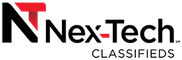Reactivate Business
Information on how to upgrade to a Business Pro Account or
to reactivate an account that has been converted to Free Business.
This is also how an account can be reactivated that had been
deactivated because of a problem with a credit card.
You will need to
Login to your account.
You currently have a Personal or Free Business Account
- Go to your Account page by selecting your username and then "Account"
- In your Account you need to "Change Plan"
- In the Business Pro plan select "Sign Me Up"
- Once you are in the Business Pro settings you can fill in your "Contact Info", "Billing Info" and "accept the Terms of Service"
- Selecting "Finish" will update you to a Business Pro Account
You need to update your Business Pro Account credit card
- Go to your Account page by selecting your username and then "Account"
- In your Account you need to select "Billing Information"
- In the Billing Information page you can update your credit card information by selecting "Update Payment Information"