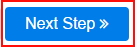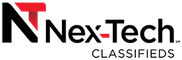Edit a Listing
First, make sure that you are logged into your account. (This can be verified by seeing your username displayed on the top right corner of the screen.)
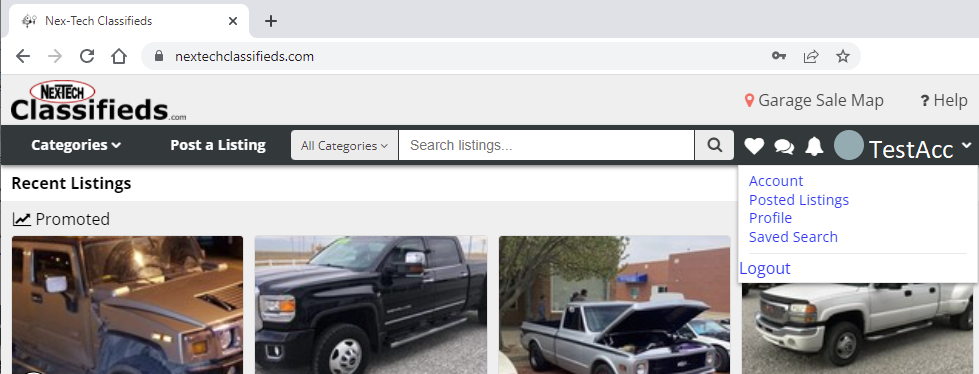
-
After making sure that you are logged into your account, click on your username and then click on the Posted Listings link.
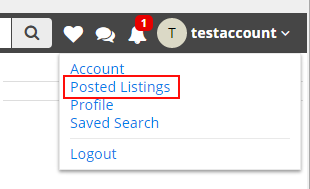
This will bring you to the Current Listings screen. To edit your listing, under Modify, click the Edit Listing link of the listing you would like to edit.
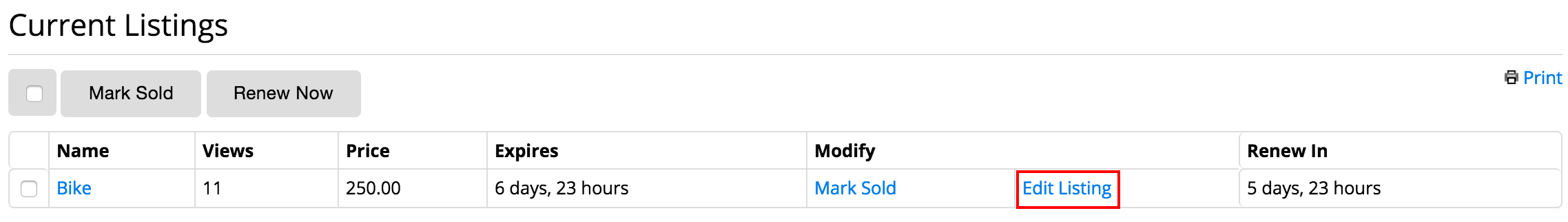
-
For this guide we have selected to Edit the Listing. Once here, you will see a familiar screen. Here you can edit the description of the listing, the Name, price, address, and phone number. After making your edits, select Next Step. (all items are subject to review by DiscoverStuff agents)
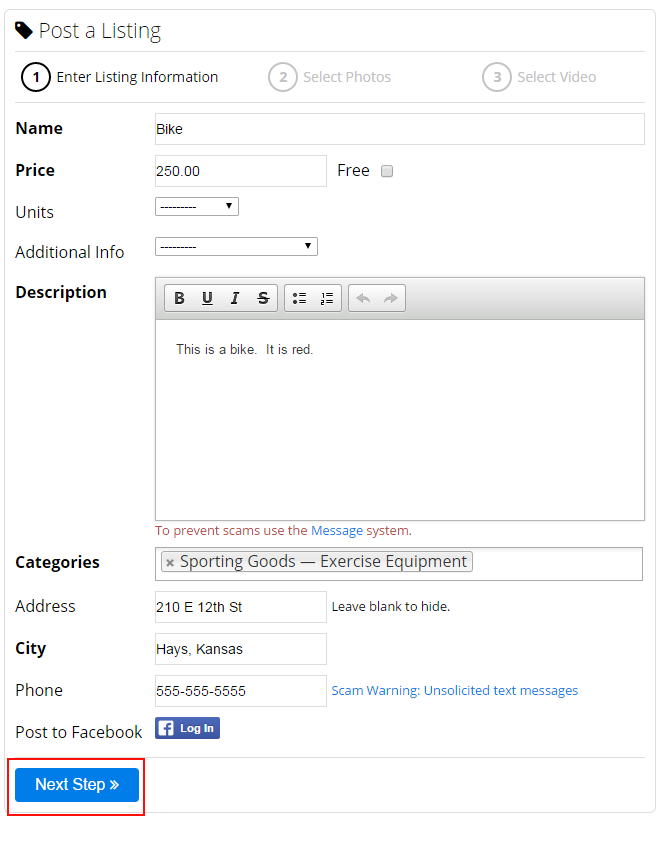
If you have no photos or videos to edit, select Next Step and Finish. This will take you back to your now edited listing!