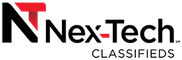Contact Seller
Second hand LEXMARK X5150 all-in-one printer
Description
Second hand LEXMARK X5150 all-in-one printer
Environment: Microsoft Windows 2000; Microsoft Windows XP; Microsoft Windows XP Professional x64 Edition; Microsoft Windows Vista; Server 2003. Mac v9.2.2; Mac OS X 10.1; Mac OS X 10.1.5; Mac OS X 10.2.3 - 10.2.8 and Mac OS X 10.3.x.
I have had this printer setting in my house unused for may be ten years. I purchased it localy second hand for fifty dollars used said to be working great. I have used several printers over this time and have accumulated this one and an other one I wish to sell ( see my other ad athttp://www.xitclassifieds.com/listings/1052801/ ) but just never got around to buying ink for this LEXMARK X5150 all-in-one printer.
( From an online review ) "This sub-$150 device prints, scans, and copies black-and-white or color documents with speed and quality that are comparable to, if not better than, those of similar units that can cost twice as much, including the Canon MultiPass F60 and the Hewlett-Packard PSC 2210. Like other all-in-ones in its price range, the X5150 has no fax component, but you may download software the support site that lets you send documents via fax-modem. Even so, though the X5150 won't do for heavy-duty faxing, it's easy, cheap, and capable enough for many home and small offices. The design is highly functional, and novices will have no trouble figuring out how to add paper or lift the scanner lid. Like most multifunctions, the X5150 isn't small--it sits 18 inches wide and 21 inches deep with the paper trays open--but that's still far less space than a separate printer, scanner, and photocopier would occupy.
A control panel to the right of the scanner sports a set of buttons that control tasks with or without your PC. For example, the Fax and Scan To buttons initiate the scanning process and trigger the appropriate included applications on your PC or Mac. The Start Black Copy, Start Color Copy, and Photo buttons, by contrast, replicate ordinary documents or photographs with or without an attached computer. These buttons also let you adjust print or scan settings, such as lightness and contrast, via the machine's LCD. Also, you can enlarge and reduce copies, create a mirror image for printing an iron-on transfer, or even print multiple copies of a photograph on a single sheet of paper.
With the "Clear settings after X minutes" command, you can set the X5150 to remember settings, such as paper size, for a certain length of time before reverting to defaults. That way, you can give yourself enough time to complete several similar jobs without receiving a rude surprise the next day. Few products, including heavy-duty office copier/printer/fax machines, have this feature.
The All-in-One Center also controls the scanning process and sends scans to the other bundled software, such as Lexmark's Photo Editor, BVRP's FaxTools, and Abbyy's FineReader 5.0 Sprint OCR package. Photo Editor's basic tools let you adjust and clean up photos by, say, removing red-eye. FaxTools tries to use your fax-modem to make up for the X5150's missing fax capabilities; the clumsy process requires you to select digital files on your hard drive or scan hard copy to your PC, then fax it. FaxTools provides very limited cover-sheet capabilities, with only three fixed templates and no way to add more.
Lexmark X5150 all-in-one pages per minute, 6.3
The company's Web site provides downloadable drivers and manuals.
at http://support.lexmark.com/index?productCode=LEXMARK_X5150&page=product&locale=EN&userlocale=EN_US#1
Download custom Driver for Microsoft Windows 2000
Download the Vista drivers available on the Lexmark website do not contain the All-In-One Center. They are minimum drivers.
Please use Windows Scanners and Cameras or Photo Gallery for Scanning.
Download driver for Microsoft Windows XP and Server 2003
Download driver for Macintosh v9.2.2
Download Lexmark X5100 Series Driver for Mac OS X 10.1, Mac OS X 10.1.5, Mac OS X 10.2.3 - 10.2.8, and Mac OS X 10.3.x.
Download X5150 All-In-One Series User's Guide
Download X5150 Setup Guide
Download Patch to resolve issue when scanning at resolutions above 2400 dpi that may result in distorted scan output. This patch can be used in Windows 98/ME/2000/XP..."
THE PRINTER SHOULD BE WORKING WELL, BUY AS IS, NO RETURNS.
I can ship this but it can cost and may not be worth the trouble, let me know and we can discuss this further. I am selling it localy in Asheville, North Carolina. I have included photographs of this printer I snapped. You may call and drop by to view the printer and buy and take it with you if you choose. It comes with original instalation cd for a LEXMARK X5150 all-in-one printer, USB connection cable and power supply. No ink.
828-575-9415 Leave a message.